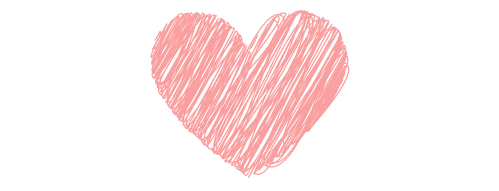오늘의 정리
1. 스크롤을 내릴 때 transparent => 색상이 변하는 기능을 구현하기
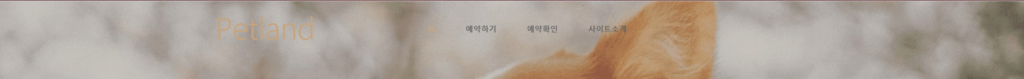

2. Coding
const header = document.querySelector("#header");
const headerHeight = header.getBoundingClientRect().height;
window.addEventListener("scroll", () => {
if (window.scrollY > headerHeight) {
header.setAttribute("style", "background: white;");
} else {
header.setAttribute("style", "background: transparent;");
}
});
3. 설명
- 해당 DOM의 높이를 변수로 잡는다. – getBoundingClientRect().height;
- window에 scroll 이벤트를 더한 후, window의 scroll 위치가 DOM의 높이를 넘어설 경우- window.scrollY
- 해당 요소의 스타일 속성을 변경시킨다. element.setAttribute(“style”, “background: changestyle;”);
- 3번은 스타일을 직접 변경하는 방법 외에 classlist를 이용해 변경 할 수도 있다.
이 포스팅은 독학으로 배우고 정리하는거라 정석은 아닙니다.
혹시 더 효율적인 방법이 있다면 댓글로 알려주시면 감사하겠습니다!:)