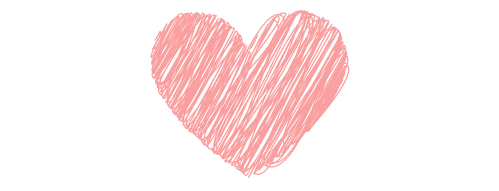프로젝트를 빌드시키는 과정에서 eslint 에러가 발생했습니다.
이번 프로젝트에 처음으로 typescript를 적용해서 대비를 못했었네욥.
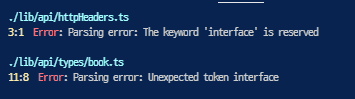
그럼 에러를 없애보도록 하겠습니다~_~
- 라이브러리 설치
npm i -D @typescript-eslint/parser
2. eslint 설정파일 수정
{
"plugins": ["@typescript-eslint", "prettier"],
"extends": [
"plugin:@typescript-eslint/eslint-recommended",
"plugin:@typescript-eslint/recommended",
"plugin:prettier/recommended"
],
"parser": "@typescript-eslint/parser",
"rules": {
"@typescript-eslint/no-empty-interface": "off",
"no-empty-interface": "off"
},
"overrides": [
{
"files": ["*.js", "*.jsx"],
"rules": {
"@typescript-eslint/explicit-function-return-type": "off",
"@typescript-eslint/no-unused-vars": "off",
"@typescript-eslint/no-empty-interface": "off"
}
}
]
}
구글링을 통해 수정한 부분만 올려놨습니다.
이렇게 하고 빌드를 하면 성공!