npx create-react-app로 리액트 프로젝트 생성 시 아래처럼 오류가 날 경우, 해결방법
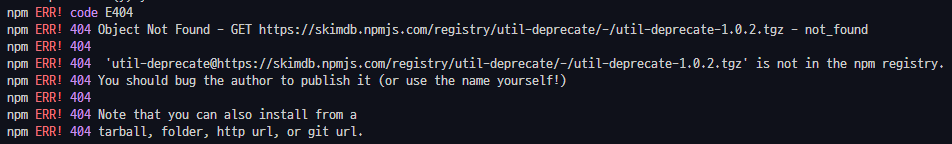
npm ERR! code E404
npm ERR! 404 Object Not Found - GET https://skimdb.npmjs.com/registry/util-deprecate/-/util-deprecate-1.0.2.tgz - not_found
npm ERR! 404
npm ERR! 404 'util-deprecate@https://skimdb.npmjs.com/registry/util-deprecate/-/util-deprecate-1.0.2.tgz' is not in the npm registry.
npm ERR! 404 You should bug the author to publish it (or use the name yourself!)
npm ERR! 404
npm ERR! 404 Note that you can also install from a
npm ERR! 404 tarball, folder, http url, or git url.해결법
npm config set registry http://registry.npmjs.org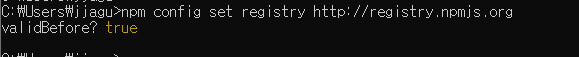
완료
npx create-react-app 설치가 제대로 되었습니다!
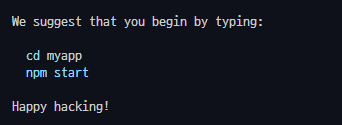
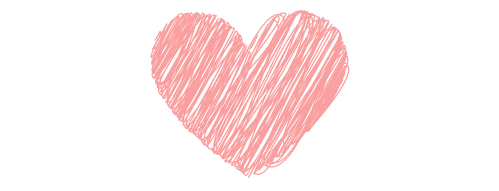
2 thoughts to “React npm ERR! code E404 해결하기”
덕분에 해결했습니다! 감사합니다!!!!
해결됐다니 다행이네요~ 좋은하루 보내세요!